Ksqldb Active Consumer Tutorial
Summary
Pull queries are a relatively new but integral feature offered by ksqlDB. In contrast to push queries, which perpetually stream incremental query results to clients, pull queries follow a traditional request/response model, which means that a pull query retrieves a finite result from the ksqlDB server and terminate on completion, similar to the way queries work with traditional databases. KsqlDB server is part of the Confluent Platform, and it provides the streams processor to hide the details of the Kafka streams. Users can create tables and streams on the KsqlDB server and subscribe to the KsqlDB server from the sidecar. Once the table or stream is changed, a rest call will be issued by the sidecar to the backend API to notify that new data received.
There are two types of queries in ksqldb:
- pull
- push
Please refer here for detail.
“/ksqldb/active” endpoint support both query types, but we suggest to use pull query for this endpoint only. It much stable and have better performance.
- Pull queries are expressed using a strict subset of ANSI SQL.
- You can issue a pull query against any table that was created by a CREATE TABLE AS SELECT statement.
- Currently, we do not support pull queries against tables created by using a CREATE TABLE statement.
- Pull queries do not support JOIN, PARTITION BY, GROUP BY and WINDOW clauses (but can query materialized tables that contain those clauses).
If you query to against KStream or KTable which created by using a CREATE TABLE statement, set the query type as “push”.
There is new request object has been added into light-kafka:
Sample request payload:
{
"offset": "earliest",
"deserializationError": false,
"queryType": "pull",
"tableScanEnable": true,
"query": "select * from QUERYUSER;"
}
Fields detail:
offset optional field, only use for push query. Available values: earliest/latest
queryType optional field, indicate query type. Available values: pull/push
deserializationError optional field, indicates whether to fail if corrupt messages are read. Available values: true/false
tableScanEnable optional field, indicates whether full table scan allowed. Available values: true/false
query required field, ksqlDB query string
In light-4j kafka-sidecar, there is startuphook (KsqldbActiveConsumerStartupHook) which use to initial ksql Active consumer.
KsqldbActiveConsumerStartupHook will initial a kafka API client based the kafka-ksqldb.yml config.
For local connection, it only need host and port for connection:
ksqldbHost: ${kafka-ksqldb.ksqldbHost:localhost}
# ksqlDB port
ksqldbPort: ${kafka-ksqldb.ksqldbPort:8088}
For Enterprise Kafka KSQL server, we need use tls connection and use the base Authentication:
useTls: ${kafka-ksqldb.useTls:false}
trustStore: ${kafka-ksqldb.trustStore:/truststore/kafka.server.truststore.jks}
trustStorePassword: ${kafka-ksqldb.trustStorePassword:changeme}
basicAuthCredentialsUser: ${kafka-ksqldb.basicAuthCredentialsUser:userId}
basicAuthCredentialsPassword: ${kafka-ksqldb.basicAuthCredentialsPassword:changeme}
There is an API endpoint for user to use Active consumer to run query and get the query result as API response:
There is new endpoint added for executing ksqlDB query:
'/ksqldb/active':
post:
operationId: KsqlDBPullQueryActive
summary: KsqlDBPullQuery APIs by active consumer
requestBody:
description: "process a ksqlDB query"
required: true
content:
application/json:
schema:
"$ref": "#/components/schemas/KsqlDbPullQueryRequest"
responses:
'200':
description: Successful response
content:
application/json:
schema:
type: object
Verify kafka sidecar ksql query locally :
- Create a topic name as test:
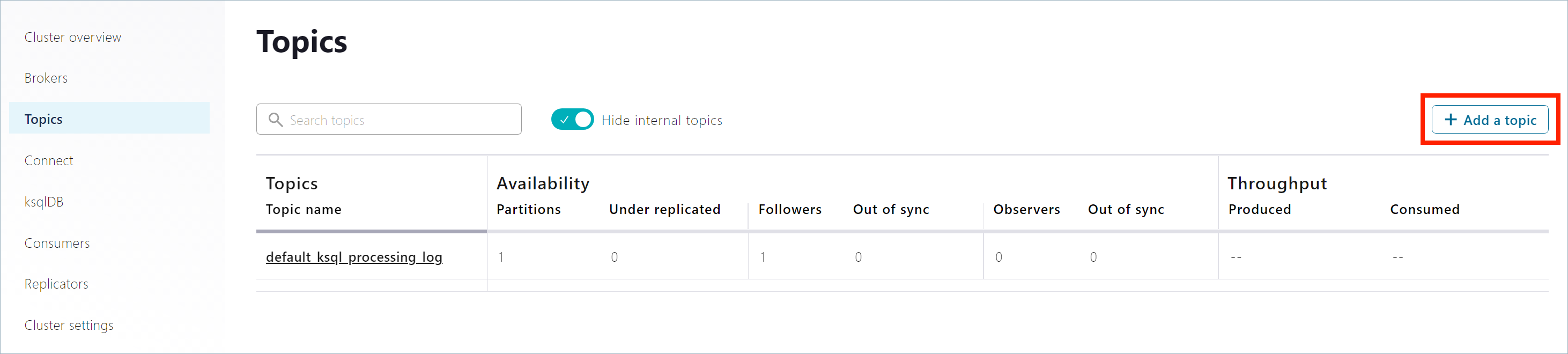
And set the value JSON schema:
{
"$id": "http://example.com/myURI.schema.json",
"$schema": "http://json-schema.org/draft-07/schema#",
"additionalProperties": false,
"description": "Sample schema to help you get started.",
"properties": {
"country": {
"enum": [
"CA",
"US"
],
"type": "string"
},
"firstName": {
"description": "First Name",
"type": "string"
},
"lastName": {
"description": "Last Name",
"type": "string"
},
"userId": {
"description": "User Id",
"type": "string"
}
},
"title": "value_test",
"type": "object"
}
And then use the kafka sidecar “/producers/test” endpoint (POST) to populate some message to the topic.
Sample request body:
{
"records": [
{
"key": "1",
"value": {
"userId": "1111",
"firstName": "test1"
}
},
{
"key": "2",
"value": {
"userId": "2222",
"firstName": "test2"
}
},
{
"key": "3",
"value": {
"userId": "3333",
"firstName": "test3"
}
}
]
}
- Create KTable based on the topic created above:
CREATE TABLE USERS
(ID STRING PRIMARY KEY, USERID STRING, FIRSTNAME STRING, LASTNAME STRING, COUNTRY STRING)
WITH (KAFKA_TOPIC='test', KEY_FORMAT='KAFKA', VALUE_FORMAT='JSON_SR');
- Create query able KTable based on the KTable above:
CREATE TABLE QUERYUSER AS SELECT * FROM USERS;
- Start kafka sidecar and verify by curl command:
curl --location --request POST 'http://localhost:8084/ksqldb/active' \
--header 'Content-Type: application/json' \
--data-raw '
{
"offset": "earliest",
"deserializationError": false,
"queryType": "pull",
"tableScanEnable": true,
"query": "select * from QUERYUSER1 where id = '\''1'\'';"
}
'
Response:
[
{
"USERID": "4444",
"FIRSTNAME": "test1",
"ID": "1"
}
]